May 9, 2025
How to Create Videos Using Unscript AI Video Agent: Complete Beginner’s Guide
Learn how to create professional AI-generated videos using Unscript AI Video Agent. This step-by-step guide covers everything from account setup to video generation, perfect for content creators and marketers.
Creating high-quality videos no longer requires expensive production or technical skills. Unscript AI Video Agent transforms video content creation with an AI-powered platform designed for speed, ease, and scale. Marketing teams, businesses, and creators can now generate engaging video content in minutes using AI-driven tools.
This game changer in video marketing helps companies create professional-looking videos, streamline workflows, and reduce manual editing. Whether you're building marketing campaigns or training materials, Unscript AI lets you focus on storytelling while AI handles the process. If you want to create stunning videos effortlessly, this guide will show you how.
7 Key Takeaways You Should Know

- Unscript AI Video Agent simplifies video creation using an AI-powered platform built for speed, scale, and ease.
- Users can generate high-quality, professional-looking videos from scripts, prompts, or links — no editing skills required.
- The platform supports AI avatars, multiple languages, and automated asset suggestions for efficient video production.
- Ideal for marketing teams, businesses, and content creators, it enables personalized video content at scale.
- Supports 9:16 vertical videos, perfect for social media, sales, and training content.
- Reduces the need for expensive production, manual editing, and long turnaround times.
- Unscript helps companies engage audiences, enhance storytelling, and streamline video marketing workflows.
What is Unscript AI Video Agent?
Unscript AI Video Agent is an AI-powered platform that helps users create videos in less time and with less effort. It replaces traditional video production with a smarter, faster process. The tool uses artificial intelligence to generate high-quality videos from scripts, links, or prompts. It allows teams to create personalized video content without manual editing or complex tools.
Marketing teams use Unscript AI to produce engaging videos at scale. The platform supports AI avatars, multiple languages, and brand assets. It is user-friendly and built for businesses that want to enhance video marketing. Unscript AI makes video creation efficient, flexible, and accessible.
Key Features of Unscript AI Video Agent
Unscript AI offers features that simplify video creation and improve output quality. Here's what makes it a powerful tool for marketing teams, businesses, and creators:

- AI-Driven Script Processing: Unscript AI reads your input script, link, or prompt and turns it into structured video content. It reduces manual editing and speeds up the creative process.
- AI Avatars in Multiple Languages: You can choose from a range of AI avatars that speak in various languages. This helps create diverse types of video content for global audiences.
- Automatic Asset Suggestions: Based on your script, the platform suggests video clips and visuals. You can also explore stock assets and add your brand media to create personalized videos.
- User-Friendly Dashboard: The dashboard offers clear options like video creation, project management, creative library, and image-to-video tools. You don’t need technical skills to get started.
- 9:16 Vertical Video Support: The platform supports 9:16 ratio for vertical video formats, ideal for social media and mobile-first campaigns.
- AI-Powered Video Generation: Unscript uses AI to generate professional-looking videos that match your content and brand identity. The videos are created in minutes, without complex steps.
- Scalable Video Production: With Unscript AI, businesses can produce engaging videos at scale. It’s a smart choice for teams looking to streamline video marketing and save effort.
Step-by-Step Guide to Creating Videos with Unscript AI
Getting started with Unscript AI Video Agent is quick and easy. The platform is designed to support efficient video creation for teams, brands, and solo creators. Below are the steps you can follow to create high quality videos:
Step 1: Create an Account
Here’s how you can create an account:

- Go to the Unscript AI Video Agent Page and sign up with your email.
- After logging in, you’ll land on a clean, user-friendly dashboard.
- On the left panel, you’ll see key options: Video Creation, Projects, Creative Library, and Image to Video.
- You will already be on the Video Creation page.
- Click the “Let’s Start” button to begin the video creation process.
This step sets up your workspace and gives you access to all AI-powered tools for video content creation.
Step 2: Enter Your Script
Unscript AI Video Agent makes script input simple and flexible. You can choose the method that fits your content style and workflow. The AI engine transforms your input into structured, ready-to-produce video content.
Here’s how to enter your script:

- You’ll see two options on the screen:
- Drop a link: The platform fetches content directly from the URL.
- Use a prompt: Let the AI generate a script for you.
- Or, simply copy and paste your own script into the input box.
- After pasting or entering your content, press Enter.
- The system will recognize your script and prompt you for confirmation.
This process uses AI-driven video creation to eliminate manual script formatting. It helps businesses, marketing teams, and creators streamline content input while focusing on storytelling.
Step 3: Upload and Select Your Assets
In this step, you bring your brand elements and visuals into the video. Unscript AI Video Agent supports both manual uploads and AI-suggested assets to speed up the process and enhance creative possibilities.
Here’s how to add your assets:
- Upload your brand logo and any video files you want to include.
- Make sure all assets follow the 9:16 vertical ratio. This format works best for mobile content and social media platforms.
.webp)
3. If you don’t have assets, the AI will analyze your script and suggest relevant visuals.
4. Click the “Suggested” button to view AI-curated asset options.
5. Select or deselect videos based on your needs.
6. You can also search for stock footage in stock stock video tab using keywords related to your script.
7. Once you’ve selected your assets, click the “Add” button at the bottom right corner.
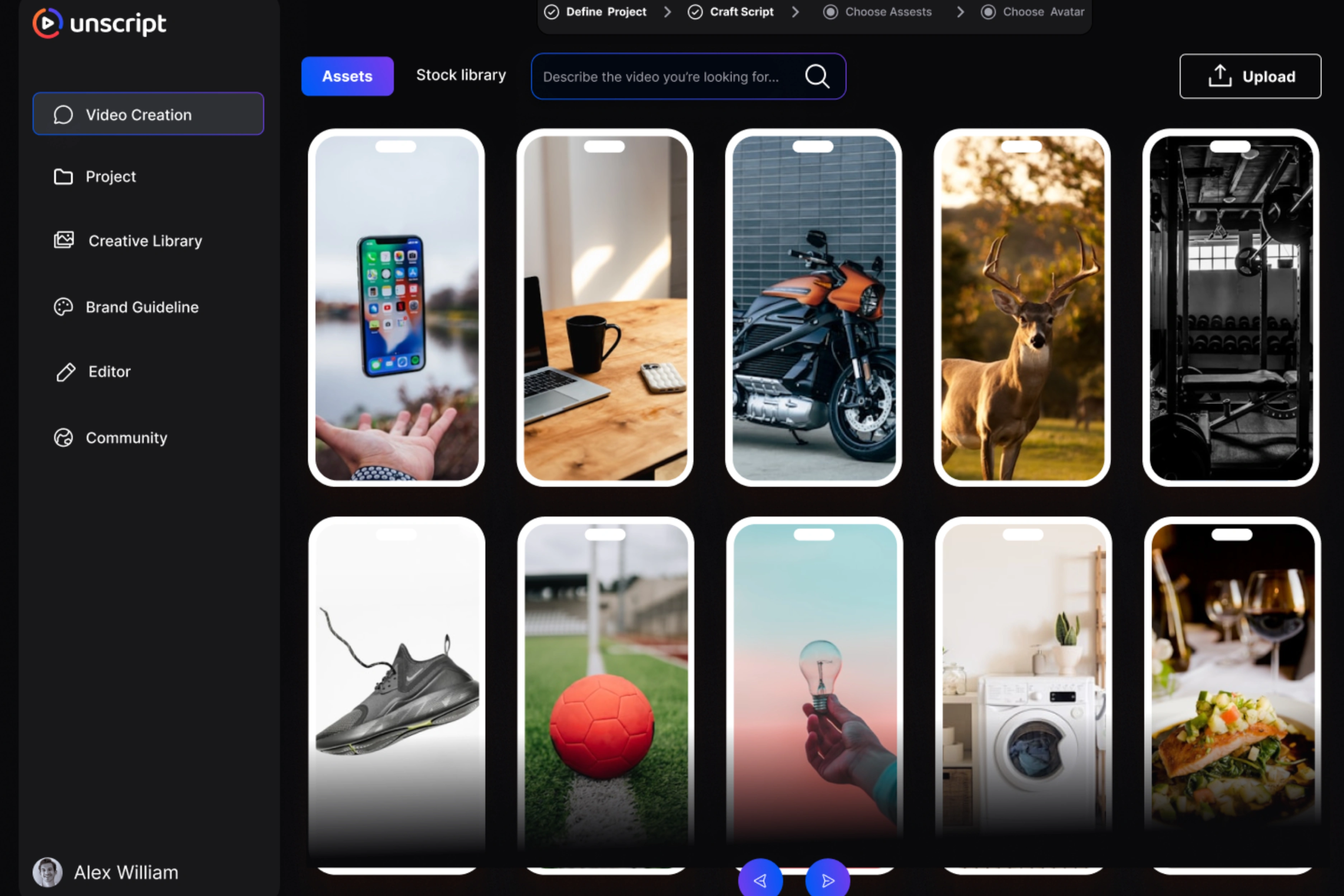
This step allows you to create personalized video content without needing expensive production. The AI-powered platform ensures your videos look professional with less effort and no manual editing.
Step 4: Choose Your Avatar
Now it's time to give your video a human touch. Unscript AI Video Agent allows you to select from a variety of AI avatars to present your content in a professional and engaging way.
Here’s how to choose your avatar:

- Once your logo and assets are uploaded, you’ll see two buttons: Back and Select Avatar.
- Click on “Select Avatar” to browse the available options.
- Choose an avatar that aligns with your brand voice or target audience.
- Each avatar is powered by AI and supports delivery in multiple languages.
This feature is ideal for businesses creating diverse types of content. It helps marketing teams and creators build videos that connect with audiences across regions—without the need for on-camera talent or manual editing.
Step 5: Generate Your Video
Once your avatar is selected, you’re ready to create your video. Unscript AI Video Agent handles the entire production process with AI, making video creation fast, efficient, and scalable.
Here’s how to generate your video:

- Click the “Generate Video” button to start the rendering process.
- The platform sends your inputs to its server for processing.
- One Video generation may take up to 30 minutes, depending on length and content.
- After processing, your video will appear in the Projects section.
This step removes the complexity of traditional video production. It allows marketing teams, content creators, and businesses to create high-quality, AI-generated videos at scale—without spending hours on editing or post-production.
Tips for Best Results with AI Video Creation
To get the most out of Unscript AI Video Agent, follow these expert tips. These practices help you create high-quality, engaging videos with less effort and more impact.

- Write Clear and Focused Scripts: Use short, direct sentences. Keep the message simple and goal-oriented. Clear scripts lead to more accurate AI-generated videos.
- Stick to the 9:16 Format: Always upload assets in a vertical 9:16 ratio. This format works best for social media and mobile-first campaigns, increasing engagement and reach.
- Use Keywords for Asset Searches: If you're using stock assets, search with strong, relevant keywords. This helps you find visuals that align with your script and video goals.
- Leverage AI Suggestions: Let the platform recommend assets based on your script. These AI-driven suggestions save time and add visual value to your videos.
- Match Avatars to Your Audience: Choose avatars that reflect your brand tone or target demographic. This helps build personalized video content that resonates with your audience.
- Preview Before Finalizing: Always preview your selections before generating the video. Small adjustments at this stage improve video quality and audience engagement.
These tips help marketing teams, creators, and businesses streamline their video content creation process and produce stunning videos with Unscript AI.
Common Use Cases for Unscript AI
Unscript AI Video Agent is a game changer for businesses looking to transform how they create video content. It supports diverse types of video marketing needs with speed, quality, and minimal effort.
Here’s how companies and teams are using the platform:

Marketing Campaigns
Marketing teams use Unscript AI to create personalized video content for ads, product launches, and brand messaging. The platform helps engage audiences with high-quality videos that are created in minutes.
Sales Enablement
Sales teams use AI-powered videos to explain products, answer objections, or deliver follow-ups. This enhances communication and supports faster conversions.
Social Media Content
Brands create professional-looking videos from static images and scripts. These videos drive demand and help connect with customers across channels like Instagram, TikTok, and LinkedIn.
Training and Internal Communication
Enterprises use Unscript AI to produce consistent, scalable training videos. It reduces the cost of video production and ensures messaging stays aligned across teams.
Customer Onboarding
Companies use video content to explain processes and welcome new users. This replaces expensive production with effortless video creation, improving efficiency and user experience.
Product Demos and Tutorials
Unscript allows you to transform scripts and prompts into polished product walkthroughs. This eliminates hard, manual video editing and speeds up production.
Brand Storytelling
Businesses use Unscript to tell their story through engaging visuals, voice, and avatars. It helps them stay focused on content while the AI handles the execution.
Unscript AI supports seamless collaboration between teams and enables companies to scale video creation across departments. Whether you need one video or hundreds, the platform delivers high-quality results with less time, less cost, and more impact.
Conclusion
Unscript AI Video Agent transforms how businesses and teams create video content. It replaces traditional video production with an AI-powered platform that delivers professional-looking videos in minutes. Whether you're building marketing campaigns, training materials, or social media content, this tool helps you scale with less effort and more efficiency.
With its user-friendly interface, support for multiple languages, and AI-driven video creation, Unscript allows companies to focus on strategy while the platform handles production. It’s a smart solution for brands that want to engage audiences, streamline content workflows, and stay ahead of the demand for video.
Start using Unscript AI video agent today and discover a faster, easier way to create stunning, high-quality videos—without the hard work.
Frequently Asked Questions (FAQs)
What is Unscript AI Video Agent?
Unscript AI Video Agent is an AI-powered platform that helps users create high-quality videos from scripts, prompts, or links. It simplifies video production by automating editing, asset selection, and voiceover generation.
Who can use Unscript AI for video creation?
Marketing teams, businesses, content creators, and enterprises can use Unscript AI. It supports diverse types of video content for sales, training, onboarding, and social media.
Do I need video editing skills to use it?
No. The platform is user-friendly and requires no technical or video editing experience. You can create professional-looking videos using simple steps and AI tools.
Can I create videos using static images?
No. You have to upload videos only to create images. If you have static images, you can first convert your images into videos using our image-to-video converter.
How long does video generation take?
Videos are generated in minutes. Most videos are ready within 30 minutes, depending on the script and asset complexity.
Does Unscript AI support multiple languages?
Yes. You can create videos with AI avatars that speak in multiple languages, making it ideal for global marketing and training.
Can I use it for social media campaigns?
Absolutely. Unscript AI supports 9:16 vertical videos and helps you create engaging videos for platforms like Instagram, TikTok, and YouTube Shorts.
How does Unscript AI help businesses scale content?
The platform allows you to produce videos at scale with minimal effort. It reduces the need for expensive production and enables teams to focus on storytelling and strategy.















.png)





















.svg)
.svg)
%201.svg)

.webp)
.webp)





.svg)
